Overview
The API Call Node is unique in that it does not include a Response Setup section like other nodes. Instead, its primary function is to send API requests and optionally process the returned data for use within the workflow.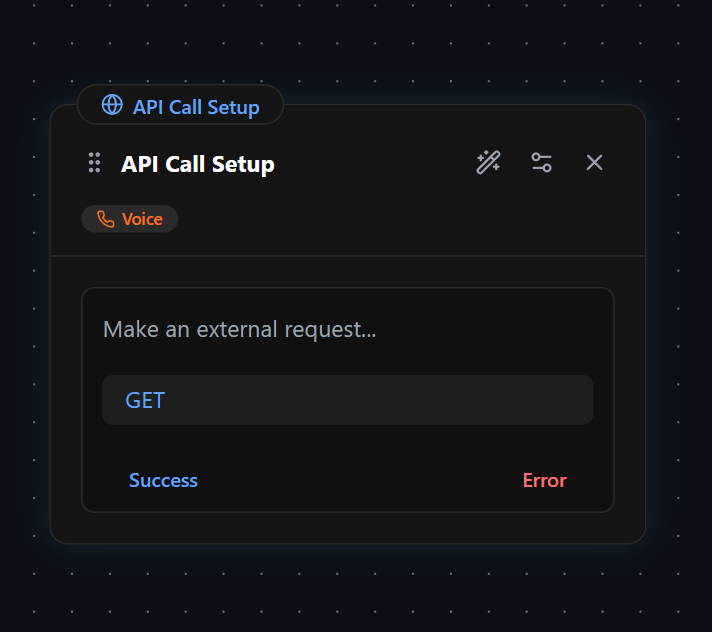
API Call Setup
The API Call Setup section allows the node to interact with external systems by sending requests and processing responses. This enables dynamic workflows where AI can retrieve, store, and utilize external data in real-time. Calls can be configured to authenticate, structure, and format data according to the requirements of the external API.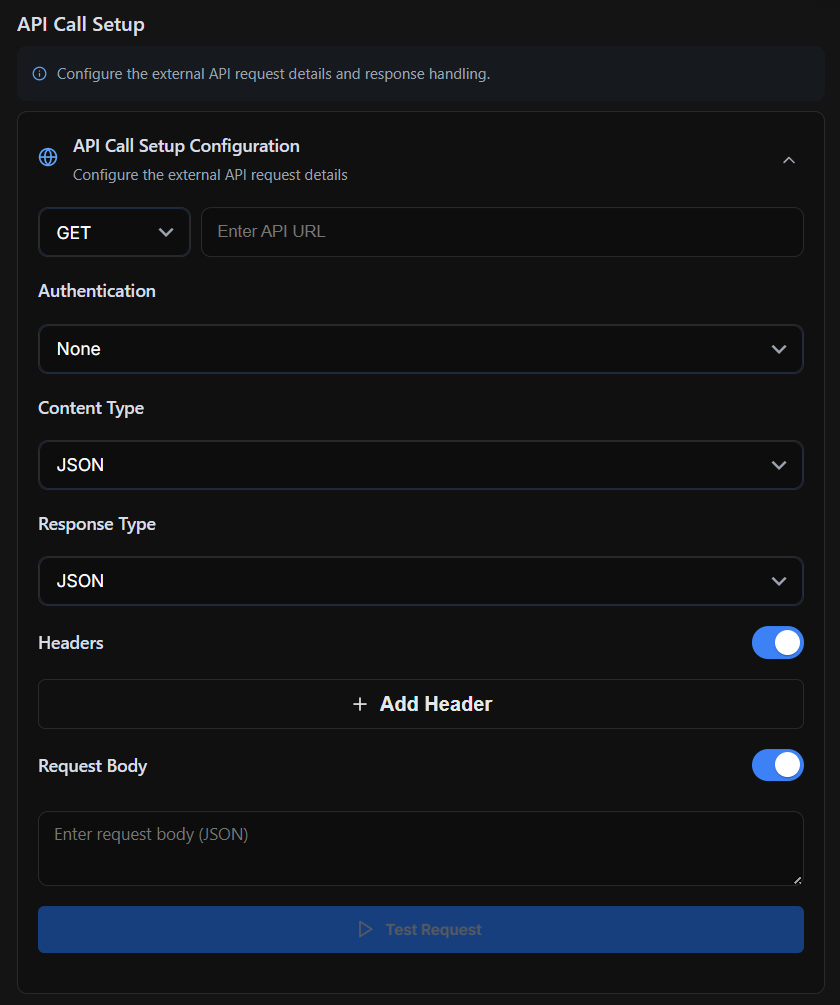
API Call Setup Sections
Request Method & URL – Selects the HTTP method (GET, POST, etc.) and specifies the API endpoint. Authentication – Defines the authentication method required for the API (None, Basic Auth, Bearer Token, API Key). Content Type – Specifies the format of the request payload (e.g., JSON, Form Data, Plain Text). Response Type – Determines the expected format of the API response (e.g., JSON, XML, plain text). Headers – Allows adding custom headers required for authentication or API-specific configurations. Request Body – Defines the data sent in the API request, applicable for POST, PUT, and PATCH requests. Test Request – Provides a way to test the API call setup before integrating it into the workflow.
Key Capabilities
- Send Data – Forward collected user inputs to an external system.
- Retrieve Data – Request and integrate external information into the workflow.
- Store API Responses – Extract and save response values for later use.
- Authentication & Headers – Configure authentication methods and custom headers.
- Request & Response Format – Define the structure of requests (e.g., JSON, form data) and expected responses.
Pre-Request Response
Since this node lacks a standard Response Setup, it includes an optional Pre-Request Response section. When enabled, this allows the AI to send a message before the API request is executed. This can serve as a buffer message, such as: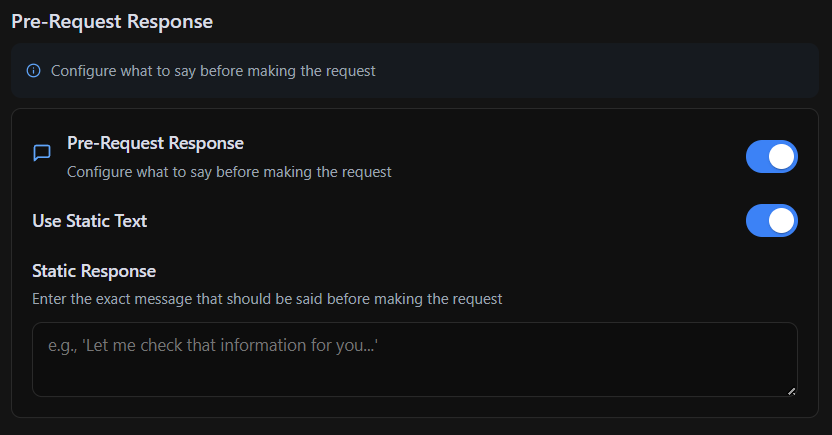
“Please wait while I check available time slots for that date.”The Pre-Request Response supports:
- AI Prompt Mode – Dynamically generates responses.
- Static Response Mode – Sends a fixed, predefined message.