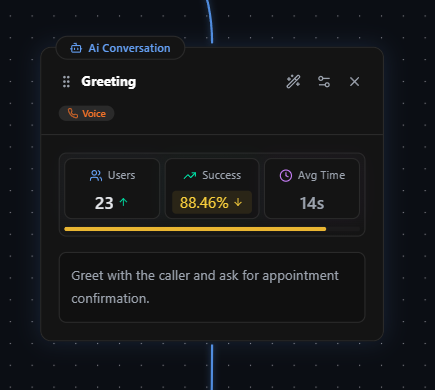Overview
Building an effective AI-powered workflow in Plura requires structuring nodes, defining logic, and continuously refining interactions. Every workflow begins with a Start Trigger, which marks the entry point for all conversations. From there, nodes are connected using Decision Triggers, forming a structured conversational path. Additional components, such as Universal Prompts and Global Nodes, provide overarching guidance to maintain consistency and fluidity throughout the interaction. A well-structured workflow ensures that the AI operates seamlessly within predefined boundaries, following a logical path while maintaining a natural conversational experience. The process of building workflows involves carefully arranging nodes, defining their behavior, and continuously refining interactions to align with user expectations.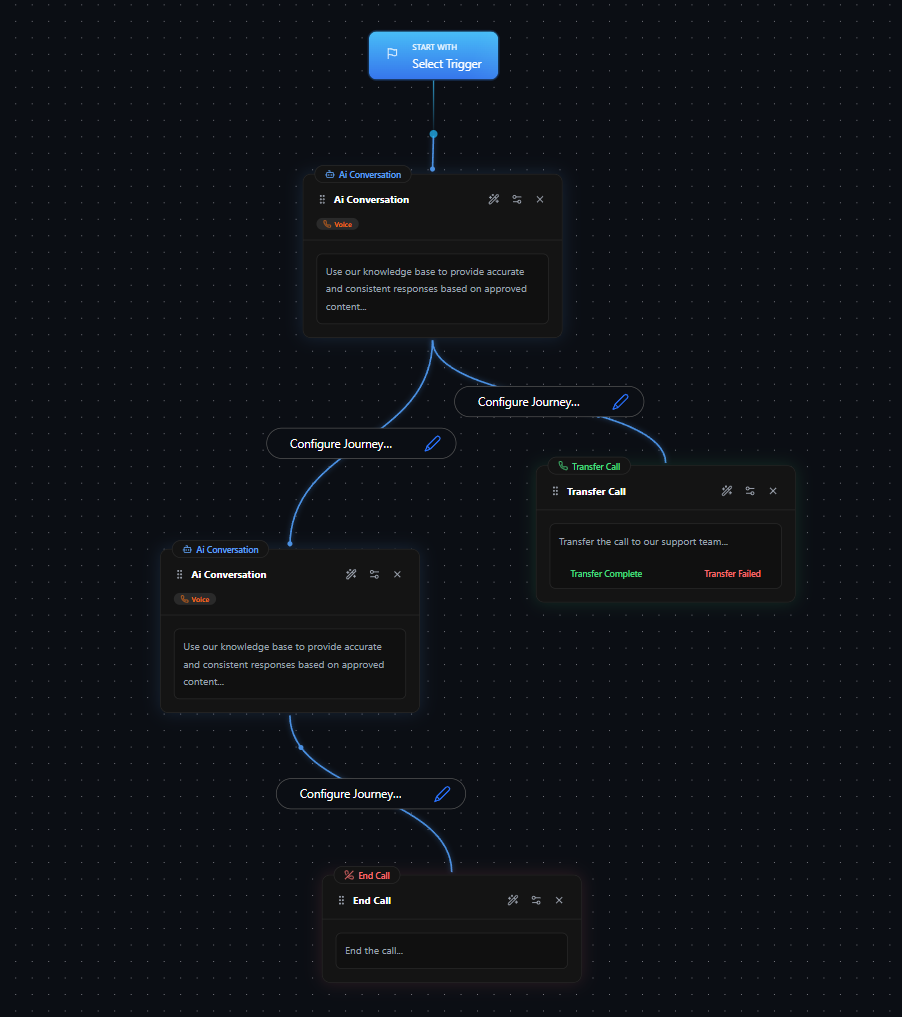
Structuring a Workflow
Start Trigger
A Start Trigger is essential to initiate any workflow. It is the first step in defining the workflow structure and must be connected to the first active node. The Start Trigger determines how and when the AI engages with users, ensuring a clear beginning to the conversation.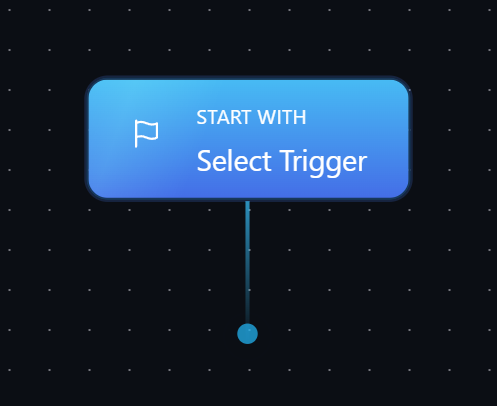
- Every workflow begins with a Start Trigger node, which must be connected to the first functional node.
- The AI follows a structured path from this initial node based on Decision Triggers and Stay Conditions.
Connecting Nodes
To build an interactive conversation workflow, nodes must be connected through Decision Triggers. These triggers act as logical gates, determining when and how the AI transitions from one node to another.- Nodes must be linked through Decision Triggers, which determine when and how the workflow progresses.
- Multiple Decision Triggers can branch out from a single node, allowing dynamic conversation handling.
- Stay Conditions within nodes ensure that the AI remains within a node until necessary criteria are met before transitioning.
Role of Universal Prompts & Global Nodes
Both Universal Prompts and Global Nodes enhance the AI’s flexibility by ensuring consistent messaging and accessibility across all workflow stages.- Universal Prompts provide system-wide guidance, ensuring consistent tone, response handling, and compliance.
- Global Nodes serve as universally accessible nodes that can be triggered at any point in the conversation.
Testing & Refining With the Test Bench
Overview of the Test Bench
The Test Bench is a vital tool for validating workflow functionality by simulating AI interactions through chat or voice calls. It allows developers to analyze AI decision-making and response accuracy in real-time. Testing workflows before deployment ensures they perform as expected and handle diverse user interactions effectively.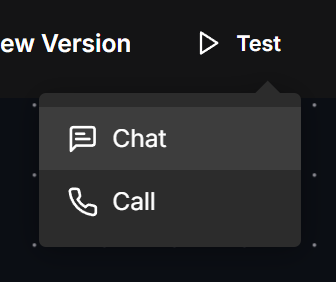
- Observe which node is currently active.
- Track decision-making processes, including when and why the AI moved to a different node.
- View AI reasoning for Decision Triggers, Stay Conditions, and generated responses.
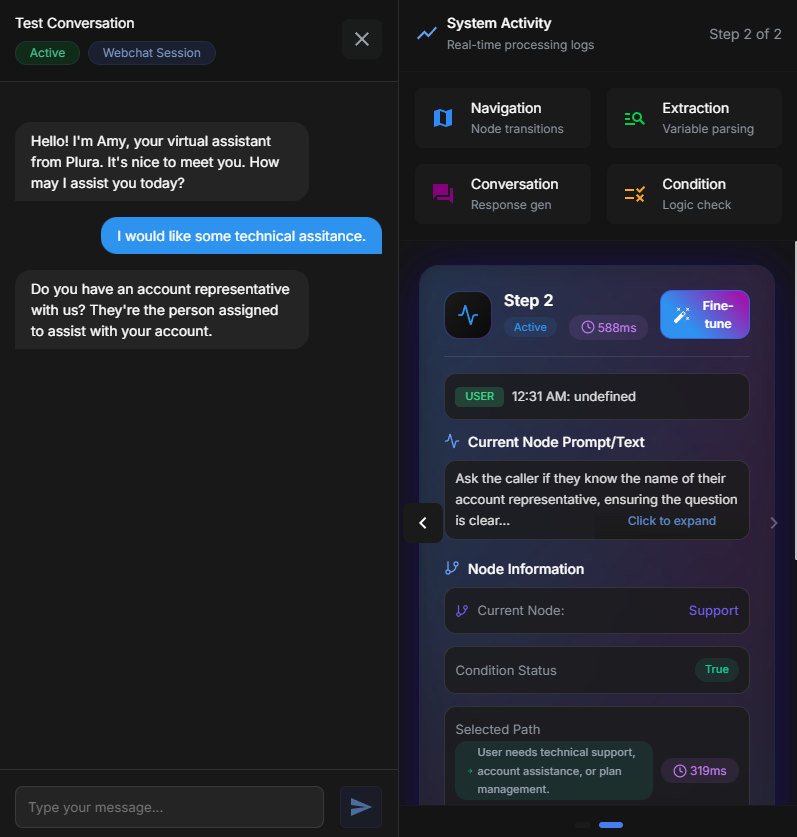
Fine-Tuning AI Behavior
One of the most powerful features of the Test Bench is Fine-Tuning, which allows users to correct AI decision-making errors and refine behavior. If the AI makes an incorrect decision, it can be adjusted and retrained based on real interactions.- Condition evaluation – If the AI incorrectly determines that a condition is met or unmet.
- Decision Trigger selection – If the AI chooses the wrong path based on user input.
- Response accuracy – If the AI provides an inappropriate or incorrect response.
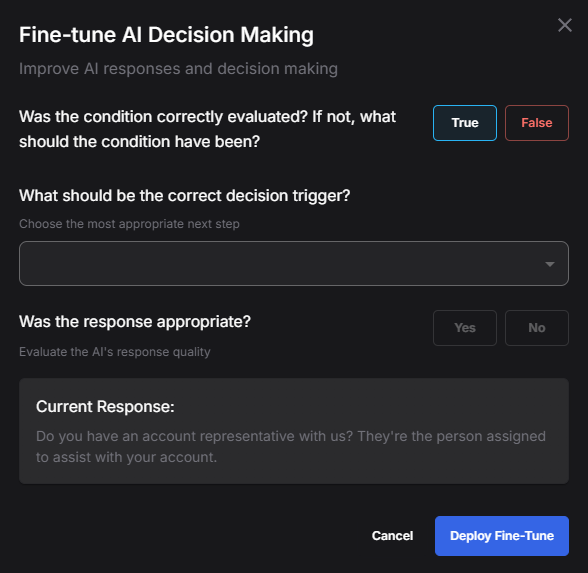
Accelerating Node Creation With the Node Wizard
The Node Wizard simplifies the node-building process by automatically generating configurations based on minimal input. It allows users to quickly create functional nodes without manually configuring each section.
- Quickly set up Response Prompts, Stay Conditions, Data Extraction, and Node Naming.
- Generate structured logic without manual configuration.
- Further refine the node manually after initial setup.
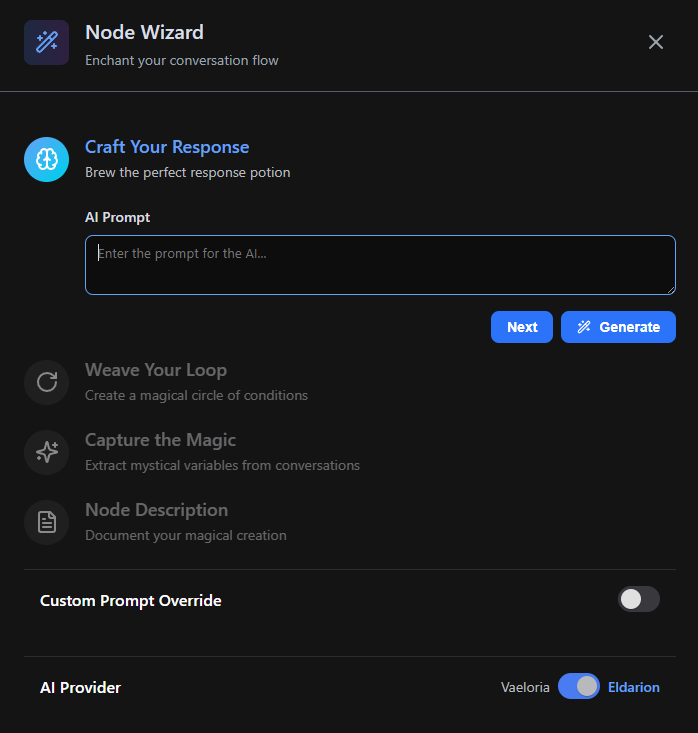
Optimizing Performance With Analytics Mode
The Analytics Mode provides real-world data insights into workflow performance, helping users refine nodes for efficiency and effectiveness. With data-driven analysis, users can adjust their workflows to enhance success rates and overall AI performance.
- User engagement per node – The number of users who interacted with a particular node.
- Success rates – The percentage of users who successfully moved through the node.
- Average time spent per node – Insights into conversational bottlenecks and inefficiencies.